Easter is almost here! How will you celebrate it this year? People from different countries might give different answers to this questi ...
Read More �Allows you to call through your available internet connection without dialing an access number.
To enable: access the Nobel Dialer app from your smartphone; then navigate to "My Account" ⇒ "Calling Method", and select "VoIP calling", as shown below.
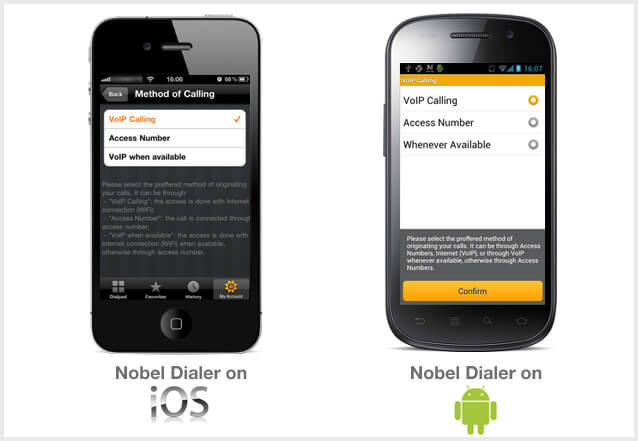
To use: When VoIP calling is selected, all calls you place will automatically go through your available Wi-Fi connection, instead of going through an access number(Local or 800). This way, your call is connected faster and you can use your phone card even from areas that are not currently covered by our available Local Access Numbers.
Latest blog articles:
Easter is almost here! How will you celebrate it this year? People from different countries might give different answers to this questi ...
Read More �Enter the Giveaway: 1. Like & Share this post on our Facebook page; 2. Place an order of at least $20 on our website between April, 12th a ...
Read More �Do you have friends or relatives abroad that you want to keep in touch with? Have you considered using a virtual phone card for your internati ...
Read More �